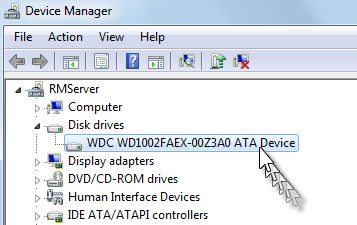
Previous Topic "User Account Control Settings"
It is recommended that both Write-caching policies be enabled to improve disk performance. Note: this step is not required to operate Restaurant Manager on Windows 7. Write caching in a connected storage device refers to the use of high-speed volatile memory to collect write commands sent to data storage devices and cache them until the slower storage media (either physical hard disks or low cost flash memory) can accommodate them. Most devices that use write caching require that power be supplied continuously. Improving disk performance is easily accomplished by:
Open the Control Panel (All Items view), and click on the Device Manager icon.
In Device Manger, double click on Disk drives to expand it, and then double click on the listed storage device that you want to enable write caching for. (See screenshot below)
Important Note: However, there is one disadvantage in enabling these options – if there is a power outage or a system crash, data might be lost or corrupted. If you have a secondary power supply, like a UPS, you could go ahead with checking these options but there still remains the threat of data loss in the event of a power failure.
Next Topic "Settings After RM Software Installation"